10 tips to boost the use of your event app

10 tips to boost the use of your event app
An event app can digitally make the difference between a good event and an unforgettable experience. Think of central information provision, more personalization and real-time interaction with other participants. Nevertheless, many organizers are struggling with disappointing usage figures; too few participants download the event app or do not make use of all the benefits.
A shame, because research and practical cases (with up to 97% event app usage!) show that things can be done differently. Here are 10 strategies to make (even) better use of your event app:
1. Make downloading attractive with extra benefits
Give participants a good reason to download the event app before the event. Think of a giveaway, exclusive content, AI-generated meetings, or a small reward, such as access to a VIP session or a free drink.
2. Launch the event app at least 3 weeks in advance
The sooner participants can use the event app, the more likely they are to get used to it. Let them set up their agenda or schedule meetings before the event starts.
3. Use all marketing channels
Send at least three dedicated emails (welcome, reminder, last call) and add download links to the event website and in all updates/newsletters. Also use the socials, and make sure participants know there is an event app, even before you go live. Don't just tell what the app does, but why it makes the event experience better.
4. Use QR codes on-site for fast downloads
From presentation screens (holding slide), signage, badges and banners to coffee tables. Display QR codes anywhere visitors wait or walk by. The easier it is to download, the more people download the event app.
5. Provide an “app-only experience”
Offer exclusive content or features that are only available via the event app, such as your digital tickets, backstage videos, extra Q&As with speakers, or a digital goodie bag.
6. Make the event app valuable
Perhaps obvious, but let the event app do more than just show a program. Add interactive maps, networking opportunities, or in-app badge/lead scanning. The more practical value, the more often the app is opened. How to choose the right features for each type of event You read that here.
7. Put networks at the center
Activate AI matchmaking or introduce a (plenary) meeting program with pre-scheduled meetings. If the app helps you make valuable contacts, it will automatically become indispensable.
8. Train your team and exhibitors
Make sure everyone knows how the app works and why it's important to the success of the event. Show exhibitors how to do them via the event app lead scanning can use.
9. Reduce print
Stop handing out paper guides. If all information, maps and tickets are only available via the event app, visitors must use it.
10. Analyze and optimize
Use data to see what works: which people are downloading the event app? What features do they use the most? This way, you can adjust your strategy after each event and further increase usage at your next event.
—
Ready to make your event app successful? Learn how we can grow the use of your event app. Learn more about our expertise ›
Are you still unsure whether an investment is worthwhile? You can find all the benefits of a mobile event app here!
Want to know more? Our supplier Grip shares its best practices the webinar “The ultimate guide to event app adoption”.




.png)



.png)

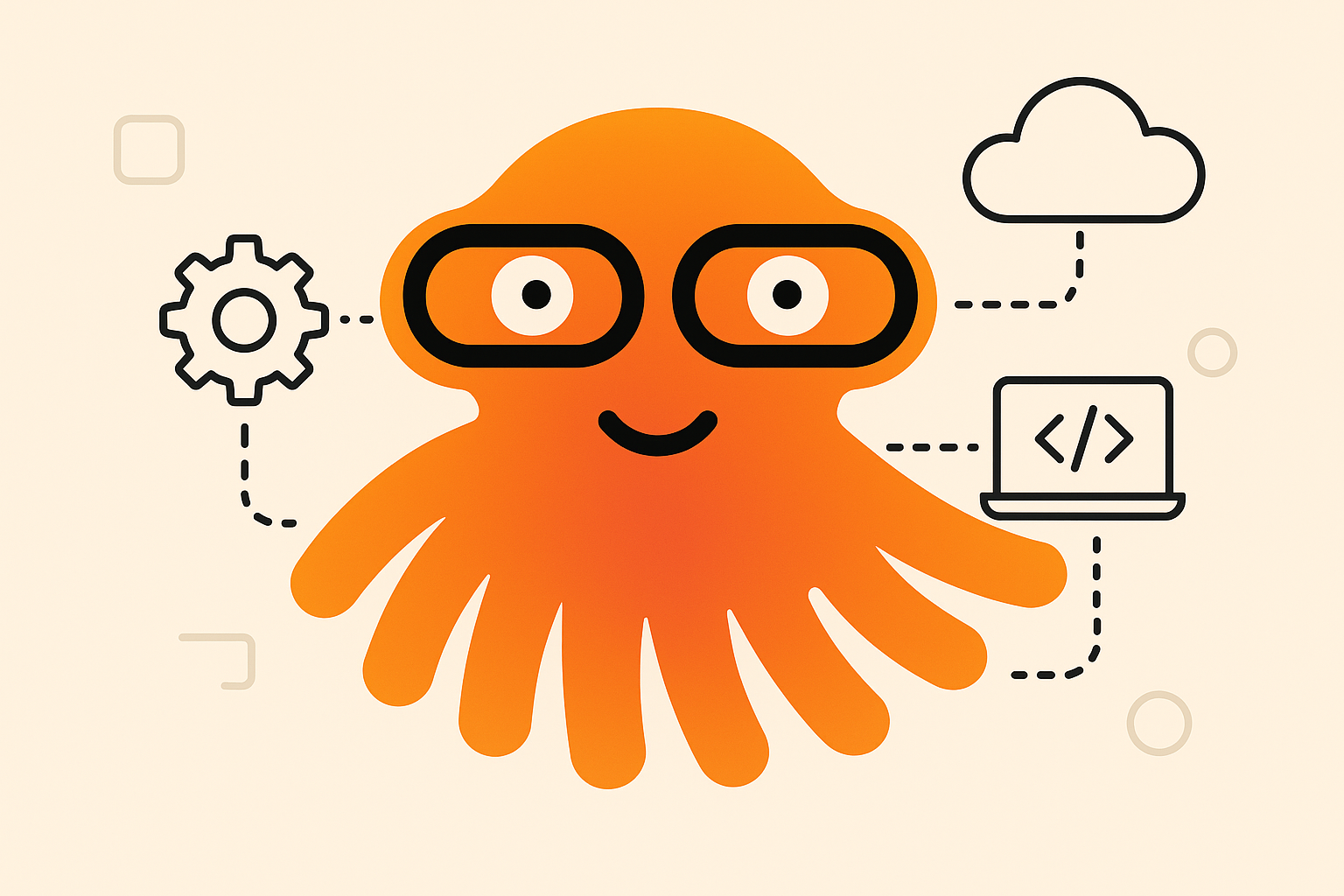



%20(1).png)

.png)














