Feature Flash - 1 '25

An overview of the most important product developments.
It's time for a new blog about the most important features and improvements we highlighted last quarter. Whether you're a frequent user of Swoogo, Grip, or Pigeonhole Live, there are a number of product updates you don't want to miss.
Let's review this quarter's highlights again!
Contents
1. Grip: Behaviour-based segmentation for messaging
2. Grip: Lead Qualification Questions
3. Pigeonhole Live: Speaker Collaboration
5. Swoogo: New Roles and Permissions
Behavioral segmentation for messages? With this Grip feature, we can even better tailor our communication based on participants' actions, such as viewing specific pages, the number of profiles visited, or networking actions (meetings, connections). This allows us to send targeted messages and feedback requests that perfectly match the interests and engagement of our participants.

🔆 More information on the Sito web Grip.
But that's not the only thing! Lead qualification questions is a new feature designed to help exhibitors better capture and qualify leads at your events, creating lasting value with every interaction.
How it works
- Easy access: Exhibitors set their own lead qualification questions via the Teams dashboard.
- Direct qualification: Leads can be categorized and annotated immediately after a badge scan or while browsing.
- Centralized data: All lead information is conveniently stored in Grip after the event for easy follow-up and export.

🔆 More information on the Sito web Grip.
We're thrilled with Pigeonhole Live's recent feature! With the new Google Slides and PowerPoint integrations, you can now embed Q&As and poll results directly into your presentations. In addition, the brand-new Speaker Collaboration feature allows speakers to manage their own Q&As and polls directly in the slides. Have you tried out these features yet? Share your experience with us!

🔆 More information on the Sitio web de Pigeonhole Live.
Swoogo has not 1, but 2 updates that we think are worth highlighting!
Magic Links in emails, your participants offer direct access to personalised information without having to enter a password. Handy!

🔆 More information on the Sitio web de Swoogo.
Swoogo also introduces five new roles: Event Manager, Designer, Communicator, Data Specialist, and Payments Specialist, each with specific privileges. The familiar Admin and Reporting Specialist roles remain unchanged. Do you want unique access for someone? Start with a default role and add permissions as needed to give the right access.

🔆 More information on the Sitio web de Swoogo.
Stay tuned for more product updates and tips, and don't forget to try out the new features. Do you have questions about the features or want to know more about how to make the most of them? Don't hesitate to contact us. Our team is here to help you and ensure that your events are a great success.





.png)



.png)

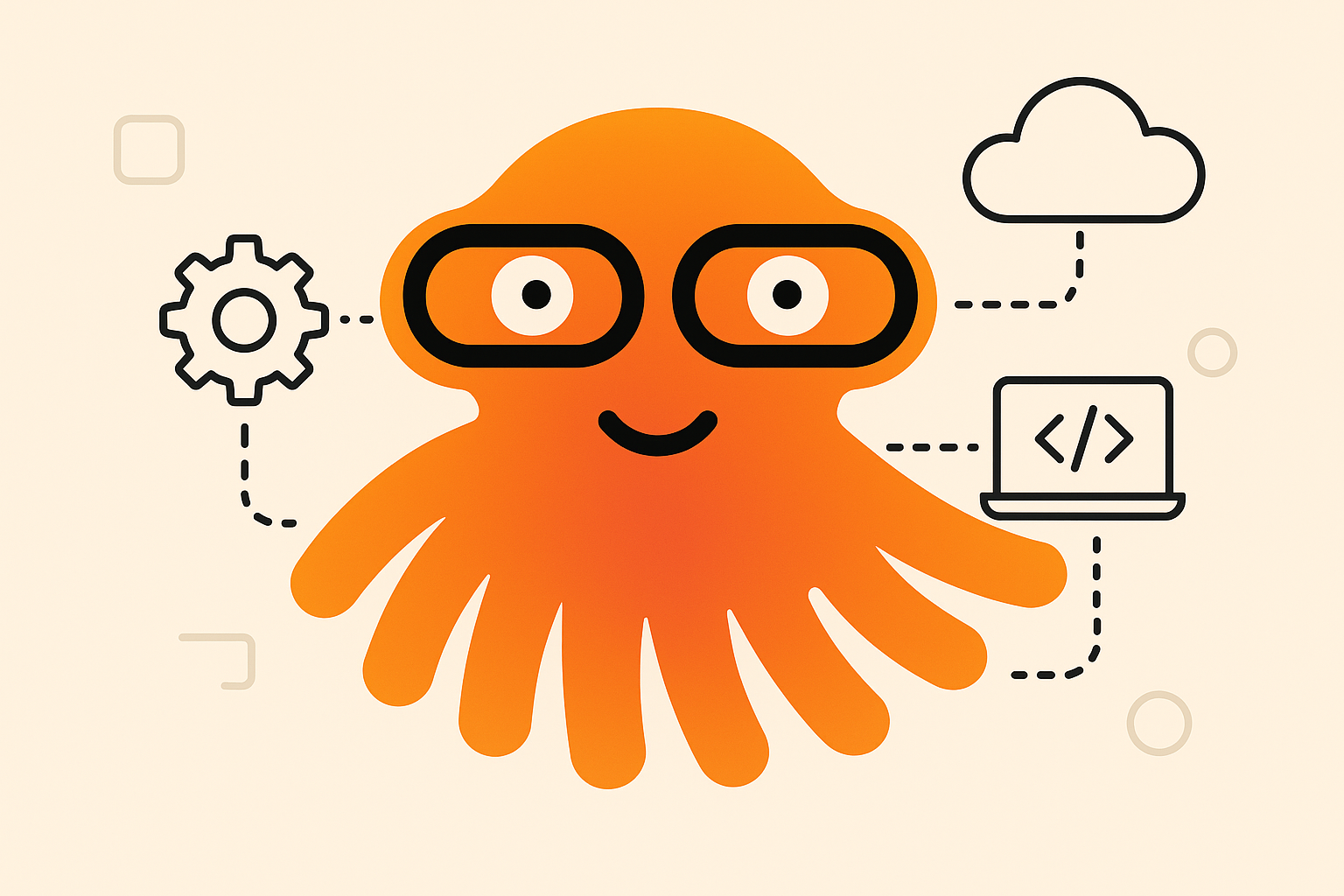


%20(1).png)

.png)














