Digital accessibility for everyone: smart tips for digital inclusion

Digital accessibility is a topic that is getting more and more attention, and for good reason. After all, it's about the extent to which digital products, websites and apps are accessible to people with disabilities or specific needs. Fortunately, there are smart minds who are concerned with improving digital accessibility. They have created guidelines, such as those issued by the World Wide Web Consortium (W3C), that explain how to design websites, apps, and other digital products so that they are accessible to everyone.
This blog is inspired by the work of our colleague Lars, who wrote his thesis on this subject at our office while studying Information Science. We strongly believe in supporting new talent and making a social contribution by sharing our knowledge, and we are happy to take you along.
What can you expect in this blog?
1. What is digital accessibility?
2. Why is digital accessibility important?
3. How do you make your website accessible?
1. What is digital accessibility?
Let's start at the beginning: what is digital accessibility really? Simply put, it means that digital platforms are designed so that anyone can use them. And by everyone, we really mean everyone; people with a visual, auditory, motor or cognitive disability, elderly people, people with temporary disabilities such as a broken arm, and even people with a slow internet connection. The goal is that everyone has the same access to information and services, without barriers.

2. Why is digital accessibility important?
Digital accessibility is not only a moral obligation, but also a legal obligation. In the Netherlands, for example, government websites must comply with the WCAG (Web Content Accessibility Guidelines) guidelines. But it's not just about laws and regulations. Making your website inaccessible can make people with disabilities feel excluded or not taken seriously as customers or visitors. This can cause them to leave your website and may never come back, which logically limits your reach.
3. How do you make your website accessible?
Now you may be wondering: how do I go about this? Don't worry, we've collected a few tips for you to help you get started.
- User-friendly navigation: make sure your website is easy to navigate. Use clear headlines, a logical structure and make sure everything is accessible with a keyboard.
- Alternate texts: add alt texts to images. This not only helps with SEO, but also ensures that people who use a screen reader understand what's in the image.
- Colours and contrast: Use sufficient contrast between text and background. This makes it easier for everyone to read your content, especially visually impaired people.
- Videos and audio: add subtitles to videos and transcribe audio. This way, people with a hearing disability can also understand your content.
- Good ARIA labels: ensure the correct use of ARIA (Accessible Rich Internet Applications) labels on interactive elements such as buttons and forms. This helps screen readers read these elements correctly, which is important for people who are blind or have low vision.
- Scalability: make sure that your website scales well on different devices and that text can be enlarged without losing functionality.

4. Tools and resources
There are plenty of tools available to help you improve the accessibility of your website. Some popular ones include:
- WAVE (Web Accessibility Evaluation Tool): WAVE is an online tool that analyses your website for accessibility issues. By simply entering your website URL, WAVE generates a report that identifies issues such as missing alt texts, low contrast, and missing ARIA labels.
- Color Contrast Analyzer: This tool helps you check that the color combinations on your website offer sufficient contrast between the text and the background. This is especially important for people with visual impairments, such as color weakness.
- Screen Readers: Screen readers such as NVDA (NonVisual Desktop Access) for Windows or VoiceOver for Mac and iOS are software applications that read the contents of a screen aloud. So very useful for blind or visually impaired people to navigate websites.

Digital accessibility requires continuous attention and improvement, but the reward is well worth it. Not only will you make your website more accessible to people with disabilities, but you'll also improve the overall user experience and expand your potential reach. We hope you can use these tips and insights to make your digital environment more accessible to everyone. If you get stuck or have any questions, don't hesitate to contact us.





.png)



.png)

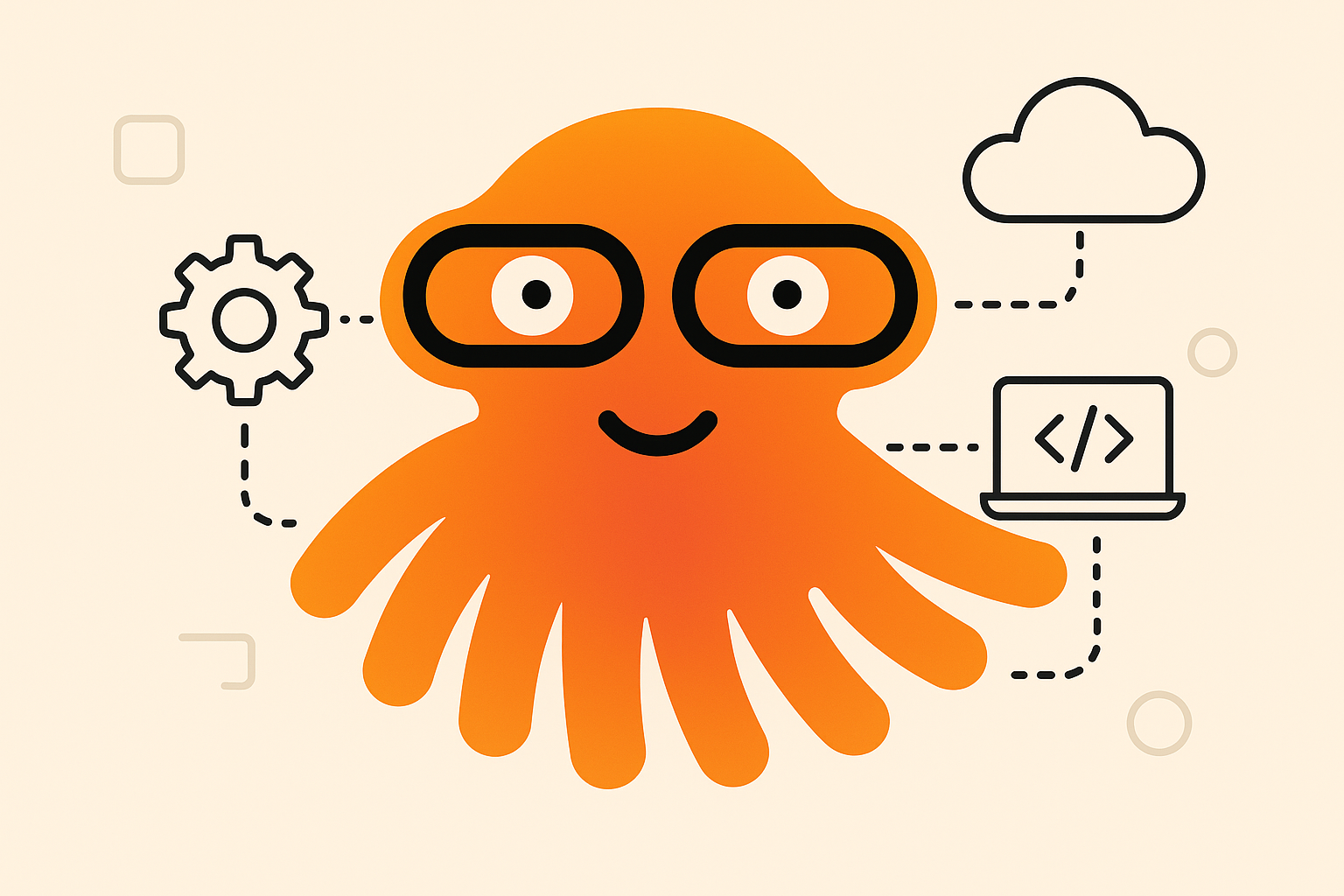



%20(1).png)

.png)













